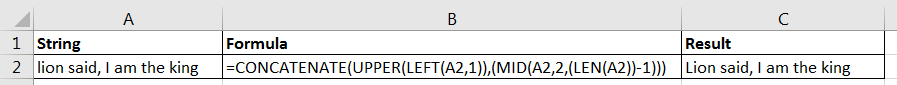PROPER Function in Excel – How to use it
In this tutorial let us explore how to use PROPER Function in Excel with examples
Summary
PROPER function converts the first letter of the words to upper case and the remaining to lower case.
The PROPER function is an inbuilt worksheet function in excel which comes under the String/Text function category. This function could be used as a single function or nest it into other functions. This function could also be used in a macro (Excel VBA)
Syntax:
The syntax for the PROPER function is
=PROPER (text)
Arguments or Inputs
The PROPER function requires the following arguments
text:
This argument is required
This is the string to convert to PROPER case
Special characters will not be converted to PROPER case
Result:
The PROPER function will convert the text input to PROPER case.
Example
The following screenshot shows how the PROPER function is used with different input values and the result of the function.
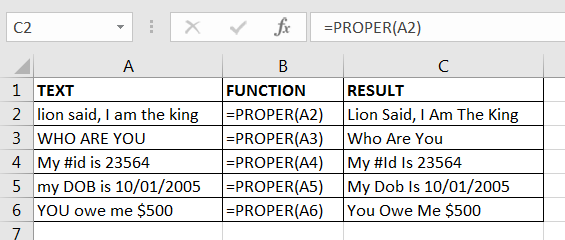
Explanation based on the above screenshot
- Function is PROPER(A2)
A2 is the reference to the text in cell A2
The input text is all in lower case.
The PROPER function converts the first character of all words to upper case and the remaining characters to lower case.
- Function is PROPER(A3)
A3 is the reference to the text in cell A3.
The input text is all in upper case.
The PROPER function converts the first character of all words to upper case and the remaining characters to lower case.
- Function is PROPER(A4)
A4 is the reference to the text in cell A4.
The input is a sentence with a special character (#) and a number.
The function converts the first character ignoring the special character to upper case.
- Function is PROPER(A5)
A5 is the reference to the text in cell A5.
The input is a sentence with a date.
The function converts the first character of all words to upper case.
- Function is PROPER(A6)
A6 is the reference to the text in cell A6.
The input is a sentence with currency value.
The function converts the first character ignoring the dollar sign to upper case.
Question: Is it possible to convert a string to sentence case
Answer: There is no function in excel to convert a string to sentence case. However, we could use a nested formula with LEFT, UPPER, MID, CONCATENATE and LEN functions to get the desired result “=CONCATENATE(UPPER(LEFT(A2,1)),(MID(A2,2,(LEN(A2))-1)))” Refer the below.